How to Prompt AI to Write Like a Human: 10 Ultimate Steps with ChatGPT
AI writing tools are everywhere. From blog posts and newsletters to ads and social media captions, it feels like everyone’s got a little robot assistant tucked into their pocket. And let’s be honest ChatGPT makes it almost too easy to get words on the page.
But here’s the catch: readers can smell robotic writing a mile away.
You’ve seen it before the sentences are too neat, the tone is stiff, the flow feels like it came out of a template. Sure, it makes sense, but it doesn’t feel. That human spark the quirks, the rhythms, the little imperfections is missing.
So the real question isn’t just about using AI. The question is: how to prompt ai to write like a human?
Over time, writers, marketers, and creators have learned that ChatGPT can absolutely sound natural but only if you guide it. Think of it less like hitting a “magic button” and more like teaching a ghostwriter how to capture your voice. It’s a process, and when you get it right, the results are shockingly human.
Quick Stats on AI Writing Adoption in 2025
- Students: 92% of students use AI in some form for academic work.
- Marketers: 90% of content marketers plan to use AI, and 65% use AI writing tools daily.
- Businesses: 82% of businesses are now using AI for content creation and marketing.
- Efficiency: AI can reduce time on a first draft by up to 80% and increase content output by an average of 77%.
- Jobs: 73% of content-related jobs are being redefined to emphasize collaboration with AI.
- Market Growth: The AI writing assistant market has a global value of $18.7 billion in 2025.
In this post, you’ll learn the 10 ultimate steps to make ChatGPT sound human. You’ll also get the ultimate copy-paste prompt, learn how to tweak settings, and pick up tricks that professional bloggers and freelance writers are already using to pass the “this feels real” test.
Let’s get into it.
Table of Contents
Step 1: Set the Temperature Right
Think of temperature in ChatGPT as its “creativity dial.” Too low, and your text comes out stiff, like a boring manual. Too high, and it turns into chaotic rambling.
- Low (0.2–0.4): Safe, predictable, robotic.
- Medium (0.7–1.0): Balanced — natural, lively, human-like.
- High (1.2+): Wild — good for brainstorming, not so much for polished writing.
For blog posts, guides, or articles, the sweet spot is usually 0.7–1.0. That’s where you get flow, personality, and a little spontaneity without the nonsense.
And while people often ask which ChatGPT model is best for writing, here’s the truth: the model matters, yes, but the settings matter just as much. Even the best model will sound robotic if you leave the defaults untouched.
Step 2: Give ChatGPT a Role
Machines don’t have perspective. Humans do. That’s why one of the simplest hacks is to tell ChatGPT who it is supposed to be.
Generic prompt:
“Write about productivity.” → Flat, generic fluff.
Role-based prompt:
“You are a motivational coach helping young professionals beat procrastination.”
“You are a blogger sharing your honest experience with burnout.”
“You are a journalist breaking down the rise of remote work.”
See the difference? The writing suddenly picks up a voice. That’s because humans write from somewhere. We write as storytellers, as experts, as friends, as teachers. Give ChatGPT a role, and its words start walking like a person’s.
Step 3: Define Your Audience
Who’s on the other side of the screen? Because ChatGPT won’t know unless you spell it out.
Are they busy parents who don’t want jargon? Students who need simple breakdowns? Or professionals who want sharp, to-the-point insights?
Try prompting like this:
“You are writing for professionals in their 30s who don’t have time for fluff. Keep it clear and conversational.”
It sounds obvious, but when you skip this step, your text ends up floating like it’s talking to no one. Human writers always picture a reader in their head. ChatGPT needs that same clarity.
Step 4: Use the Ultimate Prompt
This is the heart of it all. After endless testing, here’s the ultimate copy-paste prompt that pulls ChatGPT into “human mode”:
Ultimate Prompt
"You are [ROLE: blogger, storyteller, journalist, mentor, coach — choose one].
You are writing a [STYLE: blog post, story, article, guide] for [AUDIENCE: e.g., young professionals, beginner learners, busy parents].
The goal of this piece is to [GOAL: inform, inspire, persuade, entertain] while making it feel natural, authentic, and human-written.
The article should be around [WORD COUNT: 2000 words]. Begin with a relatable hook (story, question, or vivid example).
Structure the body with clear sections and headings.
Use a mix of long and short sentences, rhetorical questions, and conversational transitions.
Add small imperfections and personality touches so it feels like a real person wrote it.
The conclusion should wrap up with a clear takeaway and a human touch.
The tone should be [TONE: warm, witty, empathetic, professional, casual].
Write as if you’re speaking directly to the reader, in a way that feels personal and real.
Blend in [KEYWORDS: add your SEO terms here] naturally without sounding forced.
Avoid clichés, filler, or robotic phrases like ‘in today’s fast-paced world.’
Remember: the voice should feel alive, like a thoughtful human sharing ideas, not a machine spitting facts.
Keep it authentic, engaging, and easy to follow."
This one paragraph can change everything. It doesn’t just tell ChatGPT what to write it tells it how to write. And if you’ve ever asked yourself why is my writing getting flagged as AI, prompts like this are the fix. They push ChatGPT to mimic the messy, conversational way humans actually talk.
Step 5: Control Length and Depth
Left on its own, ChatGPT will often spit out a neat little 500-word essay and call it a day. But most human blog posts especially ones people trust go deeper.
- Quick reads: 800–1000 words.
- Detailed guides: 2000+ words.
- Ultimate resources: 3000+.
Humans tell stories, explain ideas, take detours, circle back. Without a clear word count, AI tends to under-deliver. That’s why for posts like this one, 2000 words is the target. It forces depth, examples, and flow.
Step 6: Layer in Emotional Tone
Robotic text explains. Human text makes you feel.
That’s why you should layer in emotional tone. Tell ChatGPT upfront:
- “Write this with warmth and empathy.”
- “Make this bold and energizing.”
- “Give it a reflective, thoughtful vibe.”
The same content can feel completely different depending on tone. A guide on productivity can sound like tough love, or it can sound like a friend gently nudging you forward. That emotional layer is what makes text stick with readers.
Step 7: Vary the Rhythm
Humans don’t write with identical sentences. We mix things up. Long thoughts, short bursts, even little fragments.
ChatGPT, left alone, tends to march along at one pace which is part of why it feels robotic.
Fix this by telling it:
- “Mix short and long sentences.”
- “Ask rhetorical questions now and then.”
- “Break up walls of text into smaller chunks.”
Compare:
Robotic draft:
“Writing is important. It helps people communicate. It allows them to share ideas. Many professionals benefit from writing.”
Humanized rewrite:
“Writing is more than just words on a page. It’s how we share ideas, stories, even parts of ourselves. And let’s be real better writing can open doors. Careers, friendships, opportunities. All from the right words.”
The second one breathes. That’s rhythm.
Step 8: Edit with a Human-Flow Pass
Here’s a trick: after ChatGPT gives you a draft, don’t stop there. Ask it to rewrite with more flow.
Try:
“Rewrite this as if a blogger typed it late at night. Keep it conversational, break stiff patterns, and make it real.”
The difference is dramatic. Edges soften. Sentences loosen up. The draft suddenly feels like someone actually sat there typing it out.
And this step matters if you’ve ever wondered: is freelance writing hard with ChatGPT? The hard part isn’t getting words out it’s making those words sound alive. Clients don’t want machine-perfect paragraphs. They want voice. And this pass gives it.
Step 9: Add Imperfections and Personality
Humans don’t always write perfectly. We use contractions. We toss in little asides. Sometimes we say things like “you know what I mean?” or “let’s be honest.”
That’s not sloppiness that’s voice. And it’s exactly what makes writing feel alive.
You can either add it yourself, or tell ChatGPT to sprinkle in imperfections.
Compare:
Perfect AI draft:
“Time management is an essential skill. It requires discipline and consistency.”
Human version:
“Time management is tricky, isn’t it? Some days you’re on top of everything, other days the hours just… disappear. I’ve been there. The key isn’t about being perfectly disciplined. It’s about finding little habits that actually stick.”
See how the second one isn’t flawless? But it’s relatable. And relatable wins every time.
Step 10: Do a Final Human Review
At the end of the day, you’re the final editor. Read your post out loud.
Does it sound like something you’d actually say to a friend? Or does it sound like an essay that got a gold star for structure but no heart?
If it feels stiff, tweak it. Shorten a line. Add a casual phrase. Maybe drop in a rhetorical question. That’s the final polish that AI can’t fully replace you.
Final Thoughts: Unlocking Human Mode
So, how to prompt ai to write like a human?
It’s not one hack. It’s a process. You set the right temperature. You give ChatGPT a role. You define the audience, use the ultimate prompt, push it for length and depth, add emotion, vary rhythm, layer in imperfections, and finally you review it like a human would.
When you follow these ten steps, ChatGPT stops sounding like a robot and starts sounding like… well, a person. Engaging, thoughtful, alive.
AI is powerful, yes. But with the right approach, it doesn’t just write like AI anymore. It writes like us.
What’s the single most important trick to prompt AI to write like a human?
The key is giving AI a clear role, tone, and audience in your prompt. Instead of asking it to “write an article,” tell it who it is, who it’s writing for, and the exact style you want.
Why does AI writing sometimes sound robotic even with good prompts?
Because prompts are only half the story. Editing, mixing sentence lengths, and adding rhetorical questions are what make AI text feel natural and human-like.
Can I use the same prompt for blogging, copywriting, and storytelling?
Yes but with small tweaks. A master prompt works as a base, and you just swap out the style (blogging, storytelling, persuasive copy, etc.) to match your needs.
How do I stop my AI writing from being flagged as AI-generated?
Use a mix of human-like structures like idioms, casual phrasing, and varied rhythm. Editing after AI generates text also reduces patterns that detectors pick up.
Is prompting AI to write like a human a replacement for real writing skills?
Not at all. Prompts give you a head start, but human judgment choosing the right tone, trimming fluff, and adding insights will always make the final piece stronger.
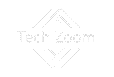




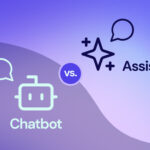
Leave a Comment