Ever spend hours carefully crafting an article or essay, only to run it through an AI writing checker and see it get flagged as “AI generated”? It’s frustrating especially when you know every word came from your own mind. With so many schools, companies, and even Google tightening their AI content policy, getting a false hit from an AI plagiarism checker can feel like being accused of something you didn’t do.
If you’ve been wondering, “why is my writing getting flagged as ai?”, you’re not alone. Many writers, students, and bloggers face this issue, and in some cases, it’s due to something called an AI detector false positive. In this post, I’ll break down exactly why this happens and how you can humanize AI writing (or your own!) so it passes even the strictest AI content detection tools.
Table of Contents
Understanding How AI Detection Works
Before we dive into solutions, it helps to know what’s actually going on behind the scenes of an AI content detection tool. These programs don’t “read” your writing the way a human does. Instead, they scan for patterns in sentence structure, vocabulary choices, and even the rhythm of your writing. Then, they compare those patterns to what’s typically produced by large language models the same technology behind popular AI writing tools.
An AI writing checker or AI plagiarism checker assigns a score, often labeling your text as “human,” “AI,” or somewhere in between. The tricky part is that these tools can produce AI detector false positives, especially if your writing style happens to be neat, consistent, or “too perfect” traits that overlap with AI-generated text.
There are many AI detection tools out there, like GPTZero, Originality.ai, and Turnitin. Each one uses slightly different methods, so your work might pass one but fail another. Later in this post, I’ll also share how to make your content undetectable AI writing without sacrificing quality and if you want a deep dive into style changes, check out my post [How to Make Writing Sound Less Like AI] for practical examples.
Why Human Writing Sometimes Looks Like AI
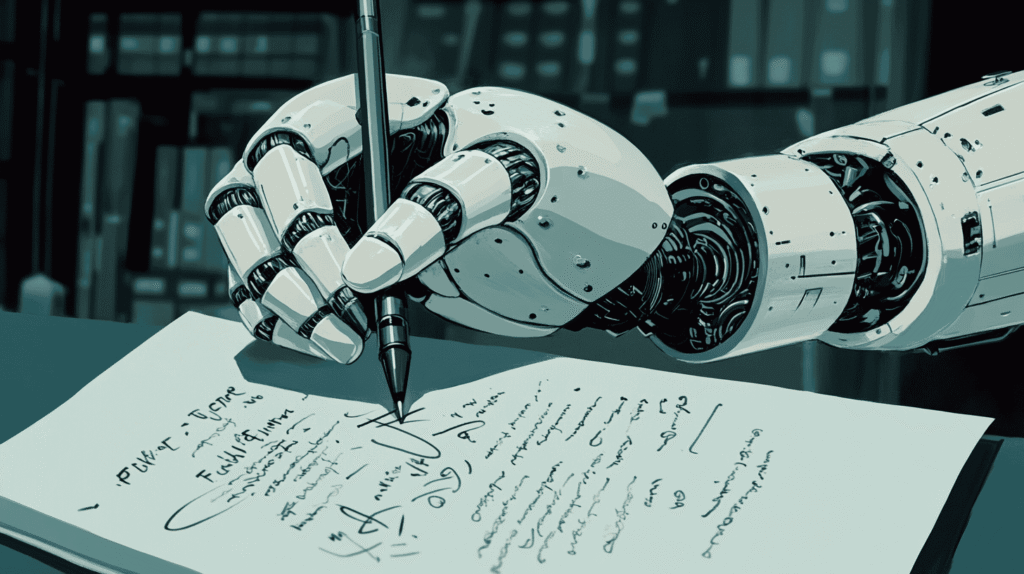
Here’s the part that really stings you’ve written everything yourself, no AI writing tool, no copy-paste, yet an AI content detection scan still marks it as AI-generated. How does that even happen?
The truth is, human writing can accidentally mimic AI patterns. For example:
- Too perfect grammar and structure when we polish every sentence, it can start to sound like a robot wrote it.
- Repeating the same patterns maybe every sentence is the same length or has the same “flow,” which is something AI does a lot.
- Not much personal touch if your writing is all facts and no personal stories or opinions, it can feel cold and generic.
- Safe, predictable words sticking to the same simple words again and again can make your text feel machine-like.
And if you do use AI to help with ideas or drafting, the AI plagiarism checker might still flag it even after you rewrite. That’s because the “bones” of the text, the way sentences are put together, can still match AI patterns.
I’ve seen many freelance writers struggle with this too. In my post [Is Freelance Writing Hard with ChatGPT], I talk about how hard it is to keep your own voice in a world full of AI tools. Whether you write everything yourself or mix in AI, the goal is to make sure it sounds 100% like you.
Step-by-Step Guide to Bypass AI Detection
Whether you’re a student, a blogger, or a professional, these proven strategies will help you write content that sounds genuinely human and passes even the strictest AI detectors.
Add Your Personal Stamp
Inject your unique experiences, opinions, and anecdotes. AI can’t replicate your personal stories, so sharing a brief memory or a specific example from your life is an instant way to make your content one of a kind.
Mix Up Your Sentence Rhythms
AI writers often produce predictable, evenly paced sentences. To avoid this, vary your sentence lengths. Follow a long, descriptive sentence with a short, punchy one. This “burstiness” is a hallmark of natural human writing.
Embrace “Imperfections”
Don’t be afraid to start a sentence with a conjunction like “And,” “But,” or “So.” Use contractions (“it’s,” “don’t”). These small breaks from formal grammar are what make text feel conversational and authentic.
Use Specific, Evocative Language
Instead of relying on generic words like “good” or “bad,” use more descriptive and specific alternatives. “Terrific,” “dreadful,” “stunning,” or “sloppy” paint a much clearer picture and are less likely to be found in AI generated text.
Let Your Personality Shine
AI tends to be neutral and detached. If you have an opinion or an emotion about a topic, show it. Use expressive language, rhetorical questions, and a voice that reflects your true feelings.
Create a Clear, Human Structure
Organize your thoughts with a strong introduction, a body that flows logically with transitions, and a solid conclusion. AI-generated text can sometimes feel disjointed, so a clear, human like structure can be a powerful signal of authenticity.
Use Idioms and Metaphors
Integrate common sayings, metaphors, or similes into your writing. These are deeply rooted in human culture and are often difficult for AI to use naturally and appropriately.
Rephrase and Refine
After writing, go back and actively rephrase sentences. Change the order of clauses, substitute synonyms, and restructure paragraphs. This editing process adds layers of human thought that AI cannot replicate.
Ask Thought-Provoking Questions
Engage your reader directly by posing questions. This conversational style is a classic human writing technique that AI often misses.
Test with Multiple Tools
Don’t rely on just one AI checker. Run your text through a few different tools. If a single tool flags your writing but others pass it, it might be a false positive, and you’ll have a better idea of what to adjust.
By applying these steps, you’ll be well on your way to creating content that is not only undetectable by AI but also more engaging and effective for your human audience.
Top 10 AI detector tools in 2025
| Tool | Description | Paid or Free |
| Originality.ai | Best for publishers and agencies, with plagiarism checks. | Paid |
| Winston AI | Highly accurate, trusted by educators and publishers. | Free trial, Paid |
| Copyleaks | Multilingual support, good for academic and marketing content. | Free tier, Paid |
| ZeroGPT | Simple, fast, and no sign-up needed for basic checks. | Free tier, Paid |
| GPTZero | Popular with educators, offers writing analysis features. | Free tier, Paid |
| Sapling.ai | High-accuracy detection with detailed sentence-level analysis. | Free tier, Paid |
| Grammarly | Integrated into a writing assistant, checks for AI and plagiarism. | Free tier, Paid |
| Undetectable AI | Detects AI and has a tool to “humanize” content. | Free tier, Paid |
| Crossplag | Combines AI and plagiarism detection with multi-language support. | Paid |
| Writer.com | AI content detection integrated into a professional writing assistant. | Paid |
Using AI for writing, Responsibly Without Getting Caught
- Use AI to brainstorm ideas, not to write entire articles.
- Always edit and rewrite AI-generated text to match your personal style.
- Inject personal anecdotes and unique insights that AI can’t replicate.
- Mix long, flowing sentences with short, punchy ones for natural rhythm.
- Swap generic words with specific, vivid language and metaphors.
- Fact-check every piece of information and statistic generated by AI.
- Use a conversational tone with contractions and rhetorical questions.
- Manually restructure the text and reorder paragraphs for logical flow.
- Only use AI to assist with parts of your writing, not the whole thing.
- Review your final draft with your own eyes to ensure it sounds authentically human.
Conclusion
If you’ve been wondering why is my writing getting flagged as ai, you now know it’s not always about actually using AI it’s often about patterns, style, and how AI content detection tools read your work. Even genuine, 100% human writing can trigger an AI writing checker if it’s too perfect, too predictable, or lacking personal voice.
The good news is, you can fix this. By adding your own stories, mixing up sentence styles, and being bold with your word choices, you make it clear to both readers and AI plagiarism checkers that your work is authentically yours.
AI tools will keep evolving, but human creativity will always have something they can’t replicate…. YOU.
Can human writing really get flagged as AI?
Yes. Even 100% original writing can trigger an AI writing checker if it follows patterns similar to AI-generated text.
How accurate are AI content detection tools?
They’re improving, but none are perfect. False positives and false negatives still happen.
Can I make AI generated text completely undetectable?
You can get close by rewriting, restructuring, and adding personal details — but no method is foolproof against every AI plagiarism checker.
How can I check if my writing will be flagged?
Run it through multiple AI content detection tools before submitting or publishing.
Does Google penalize AI written content?
Not automatically. Google’s AI content policy focuses on quality, usefulness, and originality, not just how it was made.
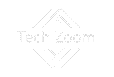




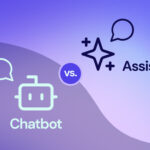
Leave a Comment