If you’ve ever used an AI writing tool and thought, “Hmm… this sounds a bit off,” you’re not alone. AI generated content can get the job done, but it often feels stiff, too perfect, or just not how real people talk. In this post, I’ll walk you through two simple but powerful strategies: how to edit AI text so it actually sounds human, and how to prompt the AI in a way that gets more natural, real sounding results from the start. Whether you’re writing blog posts, social captions, or website copy, these tips will help you figure out how to make writing sound less like ai and more like a human.
Table of Contents
What Makes AI Writing Sound “Robotic”?
You know that feeling when something just doesn’t read right? That’s often what happens with AI generated writing. It might be grammatically perfect, but it lacks the small quirks and rhythm of how real people write. Common giveaways include repeated phrases, overly formal tone, and generic wording. This kind of robotic structure is easy to spot and even easier to ignore. If your goal is to create original AI content that truly connects with readers, you’ll need to humanize your AI text and smooth out those awkward patterns. Whether you’re writing for a blog, freelance project, or social media, making your AI output feel natural and human like isn’t just about style it’s about trust. (If you’re curious about how AI even works behind the scenes, my What is AI post gives a beginner-friendly breakdown.)
Core Principles for Humanizing Your Text
If you’re wondering how to make writing sound less like AI, it really comes down to four things: voice, emotion, variation, and detail. AI tools are great at producing clean sentences, but they often miss the little touches that make writing feel alive. Adding your own personality like a casual phrase, a specific opinion, or even a mini story helps your content feel more relatable. These tricks also help when you want to evade AI detection or simply make your content more enjoyable to read. When you focus on the human side of writing, you’re not just polishing you’re building connection. So if your content feels a bit robotic, go back to the basics and ask: would a real person say it like this? That mindset alone will take you a long way in learning how to make writing sound less like AI and more like something your audience actually wants to read.
If you’re using AI tools at work check out my post on how to cautiously use AI for work so you don’t accidentally overdo it. Remember, the goal isn’t to trick anyone it’s to create human-like AI writing that feels original and real.
how to make writing sound less like ai: Editing Strategies
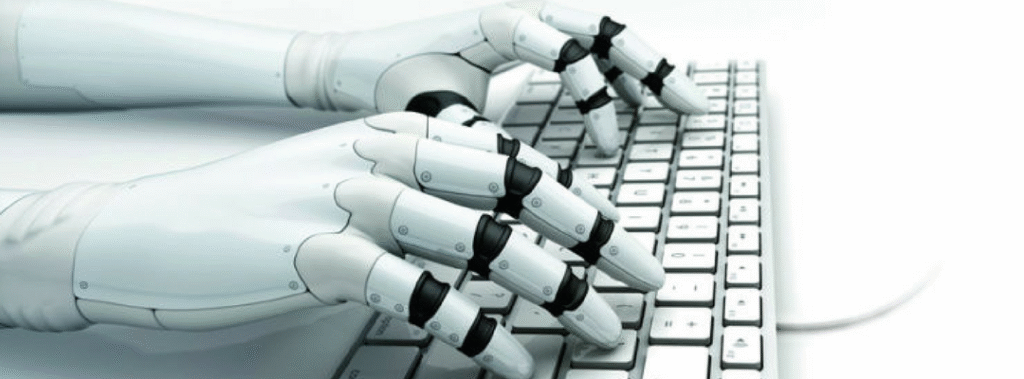
Once you’ve got a draft, the real magic happens in the edit. One of the best ways to learn how to make writing sound less like AI is by thinking like a reader. Start with this: does the text feel like someone actually sat down and wrote it with care? If not, tweak it. Add a small anecdote, insert a question, or rephrase something in a more casual tone. These simple changes can transform flat, mechanical output into authentic AI content that actually sounds like you.
Another trick is to mix up sentence length don’t let everything fall into a predictable rhythm. Short. Then long. Then something in between. This helps create natural, human like AI writing that flows better and avoids detection. Speaking of which, if you’re aiming for undetectable AI writing or want to bypass AI content detectors, subtle edits like these go a long way. And don’t be afraid to leave in a tiny imperfection a missing “that,” a phrase that rambles a little because sometimes, being too perfect is the giveaway. The more you practice this, the easier it gets to spot what needs changing and how to make writing sound less like AI without overthinking it.
How to Prompt AI to Write Like a Human: Prompting Best Practices
One of the easiest ways to improve your output is to get better at what you feed the AI. Seriously most people overlook this part. If you’re trying to figure out how to make writing sound less like AI, start by adjusting your prompt. Don’t just say, “Write a blog post about SEO.” Instead, try: “Write in a friendly tone, like a blogger explaining SEO to a beginner. Use casual language and avoid repeating phrases.” You’ll be surprised how much more natural the result feels.
You can also humanize AI content by giving examples of the tone you want. Paste in a short paragraph you’ve written yourself or even say, “Use a tone like someone explaining this to a friend over coffee.” These tweaks help the AI mimic real, original AI content that feels far less robotic. If you’re aiming to make AI text sound human or even hoping for a bit of an AI content detection bypass, a well-structured prompt can do half the job for you. In short, the better your input, the more natural the output and that’s a core part of how to make writing sound less like AI from the start.
Concrete Prompt Templates
in college, I used to struggle with writing that actually sounded like me. Everything came out stiff, like I was trying too hard. It’s the same feeling I got the first time I used an AI writing tool the words were all there, but something felt… off. If you’ve ever felt that way and wondered how to make writing sound less like AI, these prompt styles helped me a lot. Example prompts:
Prompt 1: Conversational Explainer
“Explain [your topic] in a friendly, personal tone like you’re helping a friend over coffee. Use simple language, little side comments, and keep it light.”
This one really helps naturalize AI-generated text, especially if you’re writing intros or short explainers.
Prompt 2: Story-Driven Paragraph
“Start with a short, real-life moment or opinion about [your topic]. Then lead into what you want to explain.”
Adding that personal spark upfront makes everything feel more human like and real and trust me, it helps you evade AI detection naturally.
Prompt 3: Friendly Q&A Style
“Write a few quick Q&As about [topic] in a relaxed tone. Keep it short and chatty, like you’re answering a friend’s text.”
These are the kinds of prompts I still use when I want my writing to sound like me not some robot. They’re simple, but they work. That’s really the key when learning how to make writing sound less like AI find your voice and build around it.
Practical Before and After Examples
I remember one time I asked an AI to help me write a product description for a class project. It looked fine on paper clean, structured, polished but when I read it out loud? Nope. It sounded like it was written by a machine in a suit. That’s when I realized how to make writing sound less like AI often means adding back the stuff AI leaves out.
Let me show you what I mean:
AI Default Version:
Our productivity software increases task efficiency and ensures optimal workflow management for teams of all sizes.
Edited Version (by me):
This tool helps your team get stuff done faster without the usual chaos. It’s simple, flexible, and actually makes your workday feel manageable.
Prompted AI Version (after using the tips):
Need a way to stay on top of your to do list without burning out? This tool helps teams stay organized, focused, and a little less stressed.
See the difference? The first one reads like a user manual. The others? They sound more like something you’d say in real life. That’s the real shift from robotic to real. Whether you’re trying to make AI text sound human or just aiming for more authentic AI content, these small tweaks go a long way. And once you see the contrast, it gets easier to trust your instincts and know exactly how to make writing sound less like AI.
Top 10 AI humanizer tools 2025
I used to second guess every sentence when editing AI writing. “Does this sound like me?” “Would I actually say this out loud?” It took way too long until I found a few tools that made everything easier. If you’re learning how to make writing sound less like AI, these are worth checking out.
| Tool Name | Little Info | Free/Paid | Pricing (Approx. USD) |
| Undetectable AI | Aims for 100% human score; integrates AI detection. | Paid | From $14.99/month (15K words). Annually cheaper. |
| StealthWriter | Focuses on bypassing AI detection; offers real-time control. | Mixed | Free plan (5K daily words). Paid from $20/month. |
| QuillBot | Primarily a paraphrasing tool; includes an AI Humanizer feature. | Mixed | Free plan (limited). Paid from $4.17/month (billed annually). |
| HIX Bypass | Marketed for bypassing stringent AI detectors; customizable. | Paid | From $14.99/month (5K words). |
| WriteHuman | User-friendly interface; emphasizes natural language. | Mixed | Free plan (limited requests/words). Paid from $12/month. |
| BypassGPT | Claims 100% human scores on major detectors; supports many languages. | Mixed | Limited free access (150 words). Paid from $12/month (5K words). |
| Humanize AI | Transforms machine-generated text into human-like content. | Mixed | Free plan (1500 words trial). Paid from $19/month (20K words). |
| Humbot | Budget-friendly option with a clean interface and built-in AI detector. | Mixed | Free plan (600 words/month). Paid from $11.99/month. |
| GPTinf | Uses a non-AI algorithm for humanization; preserves meaning. | Paid | From $9.99/month (5K words). |
| Ahrefs AI Text Humanizer | Simple, no-sign-up tool for quick humanization of short texts. | Free | Completely free. No paid plans for this specific tool. |
Common Pitfalls & How to Avoid Them
When I first started figuring out how to make writing sound less like AI, I made the mistake of over editing everything. I’d rewrite entire paragraphs just to “humanize” them and somehow, it ended up sounding even more unnatural. If you try too hard, it shows. The goal isn’t perfect writing it’s writing that feels like someone real is behind it.
Another trap? Being too vague with prompts. Saying “make it sound human” isn’t enough. You need to give the AI a little direction like your tone, audience, or even examples. That’s what helps it get closer to human-like AI writing right away.
And one more thing: don’t forget who you’re writing for. If your audience expects clear, conversational content, don’t bury them in jargon just because it “sounds smart.” Whether you’re working on a blog or just trying to create original AI content, always come back to this how to make writing sound less like AI means writing like you actually care.
Conclusion & Next Steps
If there’s one thing I’ve learned, it’s that how to make writing sound less like AI isn’t some complex skill it’s just about slowing down, paying attention, and adding a little of you back into the mix. Whether it’s through smarter prompts, quick edits, or just trusting your voice, those small changes can turn generic output into authentic AI content that actually connects.
So next time you’re working on something and it feels a bit too clean, too perfect that’s your cue. Step in, shape it up, and remember: how to make writing sound less like AI is mostly about sounding more like yourself.
How do I know if my writing still sounds like AI?
A quick test: read it out loud. If it feels flat, overly formal, or like something you’d never say in a real convo, it probably needs a few tweaks. It should sound like you not like a textbook or corporate manual.
Can AI generated content rank on Google if it sounds human?
Yes, it can. Google doesn’t care if it’s AI-written as long as it’s helpful, original, and doesn’t sound spammy. Learning how to make writing sound less like AI can actually help you rank better by making content feel more trustworthy.
Is there a way to check if AI writing sounds natural to others?
Yep. Ask a friend to skim it or use feedback tools like ChatGPT itself (“Does this sound human?”). You can also post short samples online and see how people react. Fresh eyes always help spot what you missed.
What’s better: editing AI text or prompting it better from the start?
Honestly? Both. A strong prompt saves time, but light editing afterward is what brings out your tone. It’s a mix the better your prompt, the less fixing you’ll need later.
Latest posts
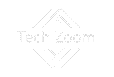



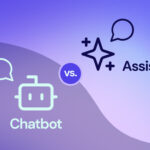
Leave a Comment