If you’ve ever been involved in patent drafting, you know how detailed and time-consuming the process can be. From getting the wording just right to making sure everything is legally sound, it takes a lot of focus. But now, AI is starting to take some of that pressure off. More and more patent professionals and inventors are turning to AI tools to help with drafting and honestly, it’s changing the game.
These tools can speed things up, cut down on small errors, and bring more consistency to your work. Instead of starting from scratch every time or double checking every single section manually, AI helps fill in the gaps, suggest improvements, and even spot things you might’ve missed. It’s not perfect, of course, but when used the right way, it can really make life easier.
In this post ai patent drafting tools comparison we’re going to walk through some of the top AI patent drafting tools available. Whether you’re a patent attorney, solo inventor, or a startup founder trying to move fast, this guide is here to help. We’ll break down pricing, key features, pros and cons, and which tools work best for different kinds of users.
Let’s get into it.
Table of Contents
ai patent drafting tools comparison Table
| Tool | Type | Key Features | Pros | Cons | Pricing | Best For |
| Patentext | Structured Drafting | Visual flowchart-based drafting | Consistent output, clean UI | Not chat-based, learning curve | $200/month per user | Patent attorneys, small firms |
| DeepIP | Chat-based Copilot | Works in Word/Docs, prompt-driven | Familiar UI, flexible interactions | No full drafts, prompt dependent | Contact for quote | Mid-size firms, AI-savvy users |
| Solve Intelligence | Chat-based Assistant | Drafts, rewrites, responds to OAs | Multi-jurisdiction, flexible support | Prompt-heavy, not beginner-friendly | Contact for quote | AI writers, flexible teams |
| ClaimMaster | Proofing Tool | Word plugin, claim checking | Accurate cleanup, shell generation | No content drafting | $75/month (Pro Suite) | Attorneys focused on precision |
| Patent Bots | Proofing + Analytics | Browser + Word integration | Firm dashboards, error detection | Review-only, no drafting | $594/year per user | Firms, solo QA workflows |
| PatentPal | Visual Drafting | Turns diagrams into draft sections | Fast drafting, style customization | Output needs review, not for all IP | Not publicly listed | Inventors, quick visuals |
Tool Reviews
Patentext
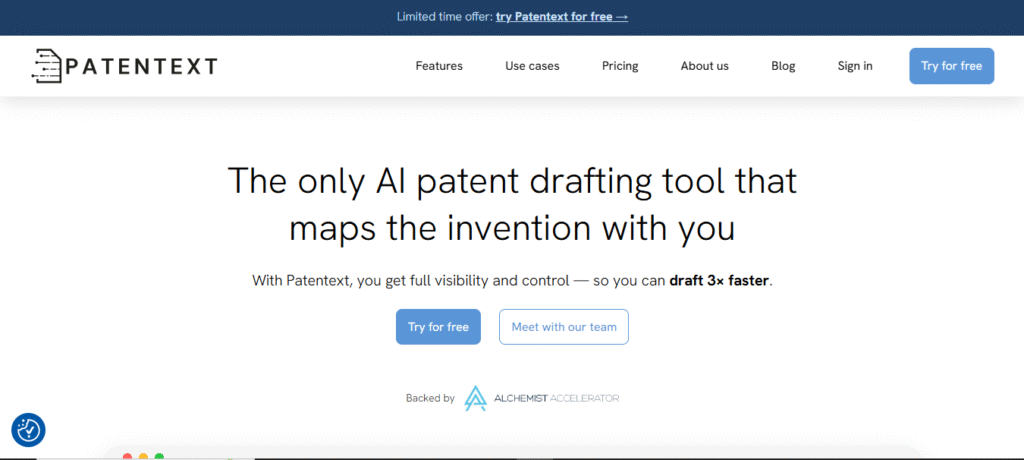
Patentext takes a structured approach to patent drafting, using a visual flowchart-style interface instead of the usual chat-based layout. It guides you through drafting the full application section by section, making the whole process feel more organized and deliberate.
The tool is especially useful if you want traceability and consistency across your documents. Its clean interface helps reduce clutter, and it’s great for teams who need to collaborate or review drafts at different stages. It’s not as “conversational” as some tools, but once you get the hang of it, the workflow becomes smooth and predictable.
Pros
- Traceable workflow: Every part of the draft is structured and easy to follow, which helps maintain accuracy throughout.
- Clean, user-friendly interface: The layout is intuitive once you’re familiar with it and avoids the clutter you sometimes get with text-heavy editors.
- Consistency booster: By guiding you through each section, it helps keep your drafting style and terminology consistent.
Cons
- Steeper learning curve: Since it’s not a chat-based system, it can take some time to understand the flow and features.
- Less flexible interaction: If you’re used to chatting with AI tools, this one feels more like filling out a form than having a back and forth.
Pricing: Starts at $200 per user per month
Best for: Patent attorneys and small to mid size firms that want a structured, professional drafting experience
DeepIP
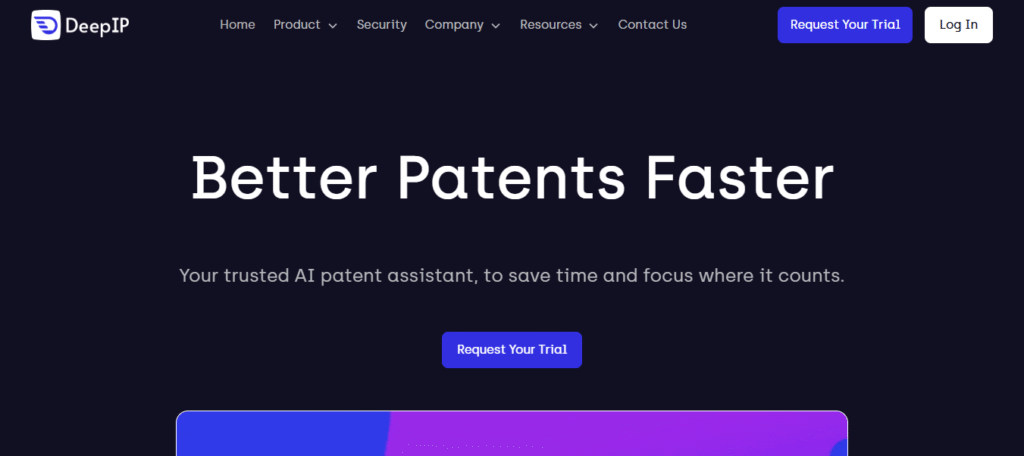
DeepIP is an AI powered patent copilot designed to integrate seamlessly into existing drafting workflows, primarily as a plugin for Microsoft Word (and also available as a web app). It leverages a chat-based interface, allowing users to interact with the AI using natural language prompts to perform specific drafting tasks.
DeepIP focuses on augmenting rather than replacing the patent professional. It’s particularly strong at iterative drafting, refining sections, and assisting with tasks like:
Rewriting and refining claims: Generating variations, broadening or narrowing scope, and ensuring clarity.
Summarizing disclosures and sections: Quickly extracting key information.
Drafting specific sections on command: Such as background, detailed description, or figure descriptions, based on input from the user or an invention disclosure.
Generating boilerplate language.
Assisting with Office Action responses: A newer module helps analyze rejections and propose draft response language, streamlining this often time-consuming part of prosecution.
Learning and replicating writing patterns: A key differentiator is its ability to analyze past patent applications and adapt to individual practitioners’ or clients’ specific tone and wording, ensuring consistency.
Pros:
- Seamless Integration: Works directly within Microsoft Word, minimizing disruption to existing workflows. Also offers a web-based app for flexibility.
- Intuitive Chat Based Interaction: Easy for users familiar with LLM interfaces to pick up and use.
- Strong Focus on Iteration and Refinement: Excellent for polishing and perfecting specific sections of a patent.
- Data Security and Confidentiality: DeepIP emphasizes strong security protocols (ISO 27001, SOC 2 Type II, HIPAA compliance) and explicitly states it does not retain client data or use it for model training. This is a significant advantage in the legal sector.
- Supports Various Input Formats: Can take invention disclosures in various document formats (Word, text, PDF, images) and even audio recordings of inventor conversations.
- Office Action Module: A valuable addition for streamlining prosecution tasks.
Cons:
- Depends Heavily on Prompt Quality: While intuitive, the quality of the output is still significantly influenced by the clarity and specificity of the user’s prompts.
- Not a “One-Click Full Draft” Solution: While it can generate various sections, it’s designed more as an iterative drafting companion than a tool that produces a complete, finalized application from scratch with a single command. It requires active engagement from the user.
- Less Structured by Design (compared to tools like Patentext): While its flexibility is a pro, it relies on the user to provide the overall structure and flow, rather than imposing a structured, form-based approach itself.
Pricing: Contact for quote (typically enterprise-focused, reflecting its target market).
Best for: Mid-to-large size law firms and in-house IP departments who already have established Word-based drafting workflows and want an AI assistant that augments their process without requiring a complete overhaul of their systems or a steep learning curve. It’s particularly well-suited for AI-savvy users who appreciate direct, chat-based interaction and iterative drafting. It’s also a strong contender for teams prioritizing data security and customized writing styles.
Solve Intelligence
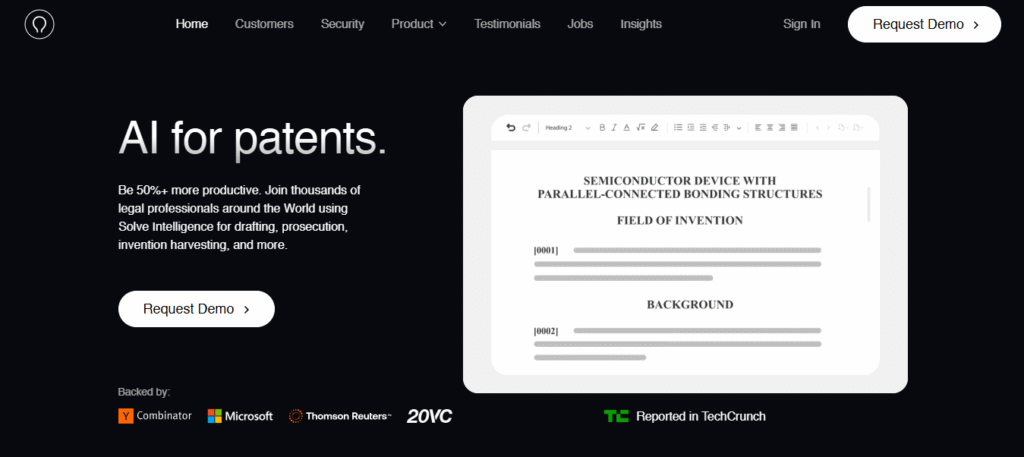
Solve Intelligence functions as a powerful AI Patent Copilot, designed to seamlessly integrate into a patent professional’s existing workflow, whether through a browser-based editor or directly within Microsoft Word and Google Docs. It offers a versatile chat-based interface that assists across the entire patent lifecycle, from initial drafting to refining existing sections and, crucially, generating responses to office actions. Users interact by providing natural language prompts, and the AI delivers intelligent suggestions and draft content.
One of Solve Intelligence’s most significant strengths is its robust multi-jurisdictional support. This feature allows it to auto-draft boilerplate and tailor language and style to meet the specific requirements of different regions and patent offices (e.g., USPTO, EPO, JPO, etc.). This capability is invaluable for global filings and cross-border IP strategies. The tool also stands out for its ability to customize drafting styles to match individual attorneys, clients, or specific firm standards, ensuring consistency and brand alignment. It can also assist in generating invention disclosure forms, figures, chemical structures, and biological sequences, and is built to handle various technology fields.
If you’re not sure how to safely work with AI tools in sensitive legal tasks like this, it’s worth reading up on how to cautiously use AI for work, especially when relying on it mid draft.
It’s important to note that while Solve Intelligence is highly capable, it is not a “fire and forget” solution. Users will need to provide clear, well structured prompts to maximize its potential. It’s an AI copilot that significantly augments human efficiency and creativity, rather than fully automating the entire complex drafting process.
Pros:
- Versatile Drafting Assistant: Helps with everything from initial drafts to revisions, figure generation (including chemical/biological), and office action responses.
- Works Within Your Tools: Can be used in a browser or integrates smoothly with Word and Google Docs—no need to change your workflow.
- Multi-Jurisdiction & Custom Styles: Easily adapts content to fit different regions, clients, or attorney preferences.
- Strong Data Privacy: Complies with top security standards (ISO 27001, SOC 2) and doesn’t use or store client data for AI training.
- Consistent Quality: Learns your team’s writing style to ensure consistent, high-quality drafts.
Cons:
- Prompt Quality Matters: Output depends heavily on how well you phrase your prompts there’s a learning curve for new users.
- Still Needs Review: It’s a smart assistant, not a replacement final drafts still need human legal review.
- Unclear Pricing: No set plans pricing is custom, which may feel less transparent than fixed monthly rates.
Pricing: Contact the company directly for a quote (typically tailored for firms and legal departments).
Best for: Patent attorneys and IP teams of all sizes (from solo practitioners to large firms and in-house departments) who seek a highly flexible, secure, and powerful AI assistant that integrates into their existing drafting workflows. It’s particularly well-suited for those managing global patent portfolios or who need to maintain specific stylistic consistency across their drafts, and for users who are comfortable with prompt-based interactions to guide the AI.
ClaimMaster
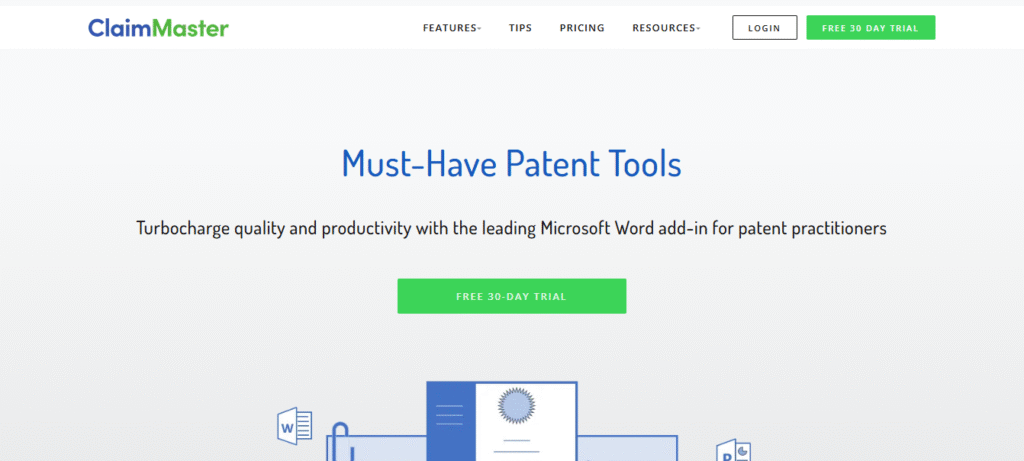
ClaimMaster is a specialized Microsoft Word plugin primarily focused on patent proofreading, error detection, and document preparation. Unlike generative AI drafting tools, it doesn’t create new content from scratch. Instead, it acts as a critical quality assurance layer for patent applications and office action responses.
When you’re comparing tools like this, sometimes it’s less about flashy features and more about return on time and accuracy. That’s where tools like this really earn their price and if you’re curious, here’s a useful guide on how to get the best cost analysis from chatbot AIs that digs deeper into that idea.
Its core strength lies in its ability to identify technical errors that are often missed during manual review, such as:
Antecedent basis issues in claims.
Inconsistent part numbering and terminology between claims, specification, and figures.
Claim formatting and dependency errors.
Missing or incorrect amendments and status indicators.
Compliance with USPTO form requirements and fee calculations.
ClaimMaster also offers shell generation for Office Action responses and various USPTO forms, streamlining routine administrative tasks. It helps ensure consistency, reduces drafting time, and minimizes the risk of costly errors or rejections during prosecution.
Pros:
- Exceptional Proofreading: Highly effective at detecting technical errors crucial for patent quality.
- Workflow Integration: Seamlessly operates within Microsoft Word, fitting into existing drafting habits.
- Time-Saving Automation: Automates tedious checks and form generation, significantly boosting efficiency.
- Robust Feature Set: Beyond basic proofreading, it includes tools for IDS management, patent family trees, and various document analysis features.
Cons:
- No Content Generation: It reviews and refines existing drafts; it does not generate new claims or specification text.
- Desktop-Only Solution: Primarily a Windows-based desktop application, which may limit cloud-based collaboration.
Pricing: Annual subscription typically around $359.88 per user per year (equivalent to about $30/month) for the full “Pro+Shells+Drafting” version, with volume discounts available. (The $75/month in your original prompt might be an older or different tier, as current pricing indicates annual subscriptions are more common and offer better value).
Best for: Patent attorneys, agents, and paralegals who already have a solid draft and need a robust, accurate tool for final review, error detection, and administrative task automation before filing. It’s an indispensable tool for ensuring precision and compliance.
Patent Bots
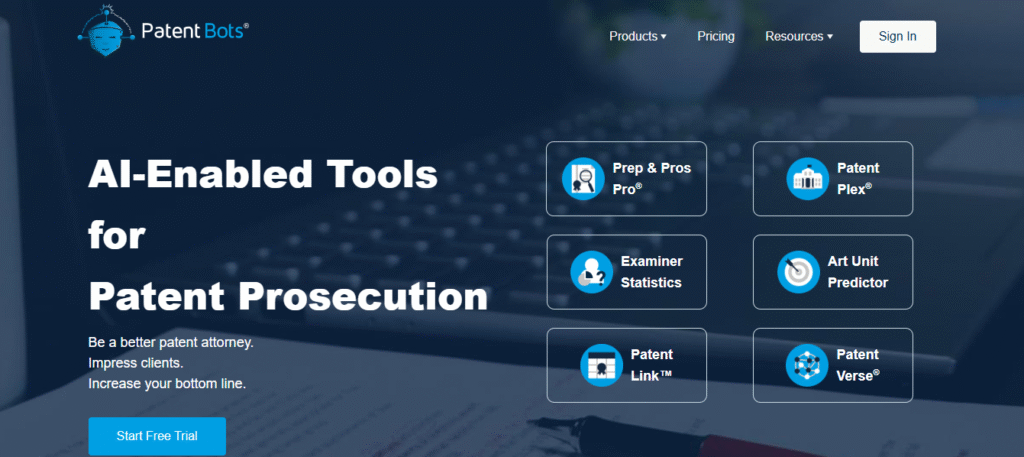
Patent Bots is another tool that focuses on the polishing side of patent drafting. It’s built to catch errors, improve consistency, and help you maintain a high level of quality whether you’re a solo attorney or part of a larger firm. You can use it either in your browser or directly in Word, which makes it pretty convenient.
One of the standout features is the analytics dashboard. If you’re managing a team or running a firm, this gives you a bird’s eye view of drafting quality across your practitioners. That’s helpful not just for spotting errors, but for setting internal standards and seeing how your team’s work is improving over time.
This isn’t a content generator, though. Like ClaimMaster, it doesn’t write patent applications. Instead, it acts like a digital proofreader with firm-level insights. If you’re curious how AI tools like this fit into the bigger picture, this might be a good time to check out our post on What is AI, especially if you’re just getting familiar with this space.
Pros:
- High Accuracy in error detection for patent claims and specifications.
- Automated Proofreading saves significant time and reduces manual work.
- Detailed Error Reports tailored for USPTO compliance.
- Integrates with Existing Workflows like Microsoft Word.
Cons:
- USPTO-Focused – Limited support for non-U.S. filings.
- No Drafting Assistance – Focuses mainly on proofreading, not content creation.
- Requires Manual Uploads – Some formats may need prep before use.
- Subscription Cost – May be pricey for solo inventors or small firms.
Pricing: $594 per year, per practitioner
Best for: Solo attorneys or law firms that want reliable proofreading and analytics for quality control
PatentPal
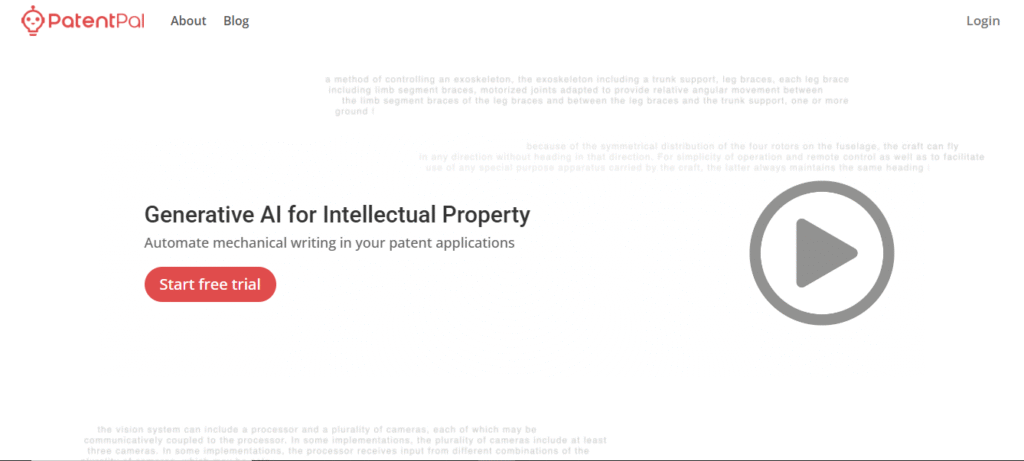
PatentPal is built with speed and simplicity in mind. It helps generate full patent application sections by using your existing material like diagrams or claim sets and turning them into drafts. This makes it a great option for inventors or early stage teams that need something quick and structured without diving deep into technical writing right away.
What makes PatentPal stand out is its ability to work visually. Instead of starting from a blank page, you can feed it a claim or a flowchart, and it’ll generate the corresponding sections of the application for you. It even lets you customize the style of the generated text, so you can tweak how formal or detailed you want it to sound.
That said, it’s not magic. The drafts often need careful editing, especially for more complex inventions. And while it’s helpful for quick provisional applications, it’s not ideal for everything.
Pros:
- Fast claim-to-spec drafting – Quickly turns claims into flowcharts, abstracts, and full specs.
- Customizable language styles – Lets you switch writing tones or preset profiles easily.
- Export-ready formats – Supports export to Word, PowerPoint, and Visio for easy editing.
- Simple and intuitive interface – Drag-and-drop functionality makes it easy to use.
cons:
- Limited to drafting only – Doesn’t support prosecution tasks or office action responses.
- May lack legal nuance – Output can be overly generic and needs human refinement.
- Not ideal for beginners – Requires some patent knowledge to use effectively.
- Internet-dependent – Real-time features need a stable connection and quality input.
Pricing: Not publicly listed contact for details
Best for: Independent inventors, fast provisional filings, and anyone who prefers a more visual workflow
Other Noteworthy Tools
While we’ve focused on the major players in AI patent drafting, there are a few other tools worth mentioning that didn’t make it into the full breakdown.
Added Matter is known for helping with patent portfolio management and analysis. It’s not a drafting tool in the traditional sense, but it’s gaining attention for how it supports strategic patent planning.
Paximal is a newer name in the space, still evolving, but it offers an interesting mix of automation and claim-focused drafting. It’s one to keep an eye on if you’re looking for alternative solutions.
Rowan Patents brings together document generation and collaboration features in a single platform. It’s especially notable for teams who need shared access to patent work with built-in AI support.
These tools aren’t covered in-depth here, but they each offer something unique. If you’re exploring options, they’re definitely worth checking out alongside the main ones we reviewed above.
Summary: Pros & Cons Overview
Each AI patent tool brings something different to the table. Structured platforms like Patentext offer more consistency and control, while chat-based tools like DeepIP and Solve Intelligence give you more flexibility during the drafting process. Proofing-focused tools like ClaimMaster and Patent Bots help catch errors and clean up formatting with impressive accuracy.
Pricing varies widely from around $50 to over $500 per month, depending on the tool and its features.
There’s no one-size-fits-all solution. In many cases, the best approach is to combine a drafting tool with a proofreading tool for stronger, more reliable results.
Conclusion & Final Recommendations
AI tools are making patent drafting faster, cleaner, and more manageable but choosing the right one depends on your needs. For full drafting workflows, Patentext or Solve Intelligence offer solid structure and flexibility. If you’re already working in Word or Google Docs, tools like DeepIP make AI integration feel seamless. For error-checking and cleanup, ClaimMaster and Patent Bots are strong picks for precision and quality control.
Solo inventors might prefer quick drafting tools like PatentPal, while law firms may benefit from structured platforms and firm-wide dashboards.
No matter what tool you choose, one thing stays the same: AI is powerful, but it still needs a human touch. Always review, revise, and make sure the output truly fits your invention and legal strategy.
“Share this post(ai patent drafting tools comparison) with your patent team or solo inventor friends it could save hours of work.”
Can AI tools completely replace a patent attorney?
No, not yet. While AI can draft and proof patent documents, it still needs human oversight. Legal strategy, claim precision, and jurisdictional compliance require expert review.
Which AI patent drafting tool is best for solo inventors or startups?
Tools like Patentext or PatentPal are great starting points. They offer more structure and faster draft generation without needing large teams or enterprise level pricing.
Are these tools safe to use with confidential invention data?
Most reputable tools (like Solve Intelligence) follow strong data security protocols and don’t use your input to train their AI. Always check the privacy policy before uploading anything sensitive.
Do I need to be tech-savvy to use these tools?
Not really. Many tools are user friendly and work inside familiar platforms like Microsoft Word. However, learning how to write clear prompts can help get better results from AI.
How much do these tools cost?
Pricing varies widely. Some start around $50–$200/month for individuals, while others require custom quotes for firm wide use. It depends on the features, team size, and support you need.
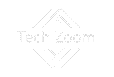

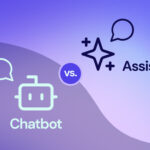





Leave a Comment