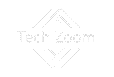Author: shadab Date: 7/12/2025
AI isn’t coming it’s already here, woven deep into our daily work routines and workplaces It’s fast, efficient, and everywhere But here’s the thing: are we using AI cautiously for work?
By 2025, 78% of companies are using AI in some part of their operations whether it’s marketing, HR, or IT. Even in high trust industries like finance, law, and consulting, 72% of professionals say they use AI regularly. Generative tools like ChatGPT are now workplace staples, with 71% of companies relying on them to write emails, generate reports, and automate repetitive tasks.
But beneath the surface, there’s growing unease. Nearly half of workers say they lean heavily on AI yet most admit they’re unsure about the risks. With few clear guidelines in place, the line between smart use and reckless dependence is starting to blur.
That’s where this article steps in because here we will tech you How to cautiously use AI for work
Table of Contents
How to cautiously use AI for work
AI can be a powerful tool at work, but the key is to use it wisely not let it take over your role. Think of it as support, not a replacement. You can lean on it for speeding up research, writing drafts, organizing info, or automating small tasks. It’s great for clearing up the boring stuff so you can focus on the real thinking. But here’s the thing you can’t let it do everything. If you start handing off too much, you risk making yourself replaceable. The goal is to work smarter, not disappear. Stay involved. Guide it. Check its output. Add your voice. That way, you’re not just using a tool you’re showing leadership and skill. The value should come from you, not just the AI. In short, use AI to boost your productivity, but always keep your role clear. That’s how you stay relevant, sharp, and needed no matter how smart the tech gets.
AI Isn’t Your Assistant Until You Teach It to Be
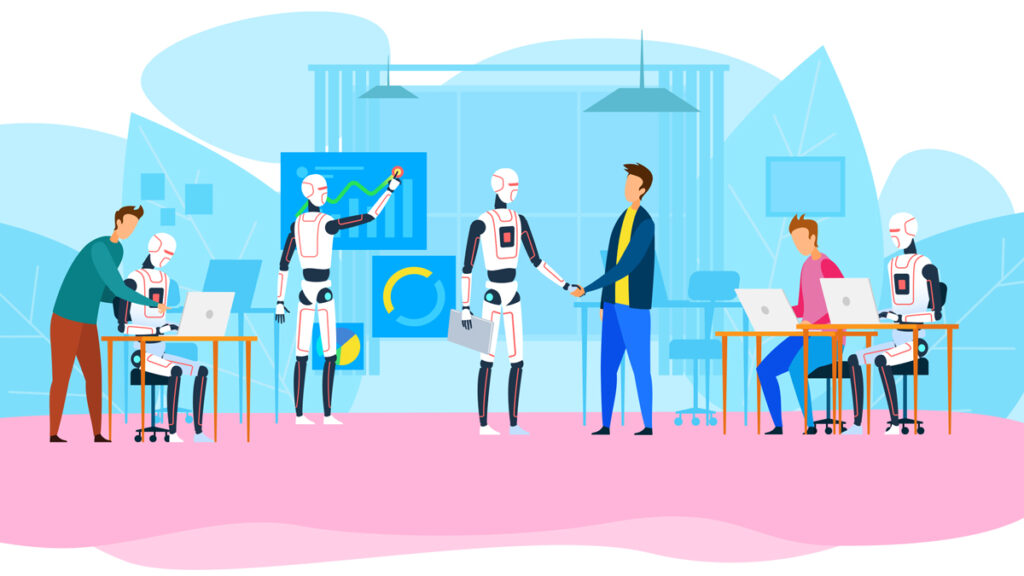
People say AI is like your assistant, but the truth is, it’s not really your assistant until you teach it how to help you. Out of the box, it’s just a tool waiting for direction. That’s where good prompts and clear instructions come in. You’ve gotta tell it what you want, how you want it, and where it can mess up. Otherwise, it’ll just guess and not always in a good way.
Prompting is a skill, and if you rush through it, you’re probably going to get sloppy results. And here’s the thing AI makes stuff up sometimes. If you don’t check its work or guide it properly, you could end up with mistakes that make you look bad. It’s fast, sure, but fast and wrong isn’t helpful. So treat it like a new hire. Train it, correct it, and keep an eye on it. Do that, and yeah, it can become an awesome assistant. Just don’t expect it to be one automatically.
How to Use AI at Work Without Leaking Sensitive Info

Using AI at work is handy, no doubt but you’ve got to be smart about what you feed into it. A lot of people don’t realize that typing sensitive info into AI tools can be risky. Stuff like client data, internal reports, personal info it might feel like you’re just chatting with a robot, but that data can sometimes be stored, shared, or used to train future models. That’s a big problem if you’re handling private or protected info. The safest move? Treat AI like it’s public unless you’re 100% sure it’s not. Check your company’s rules. Use secure tools that are cleared for work stuff. And if you’re ever unsure, just leave the sensitive bits out. You can always describe the task in general terms. Bottom line: don’t trade convenience for a privacy breach. AI can save time, sure but it’s on you to keep things safe and clean. Think before you paste.
What Not to Automate: AI Tasks That Still Need a Human Touch

AI’s getting better every day, but some things still need a real human behind the wheel. You don’t want to automate stuff like writing a tough email, giving feedback, or handling emotional conversations. AI doesn’t understand tone, timing, or feelings the way people do. It can guess, but guessing isn’t good enough when it comes to real connection. Same goes for creative work. AI can mix things up, but it doesn’t come up with truly fresh ideas like people do. It’s pulling from what already exists not dreaming up something new. And let’s not forget ethics. Making the right call in a tricky situation isn’t something you can hand off to a machine. There’s too much nuance, too much context. So yeah, use AI to help out, sure. But don’t automate the stuff that needs judgment, emotion, or a human voice. That’s where we still matter most. That’s the work you keep for yourself.
How to Spot AI Mistakes Before They Cost You
AI can save you time, but it’s not always right even when it sounds confident. That’s the tricky part. It’ll give you an answer that seems solid, but if you don’t double check, you could end up with wrong info, bad data, or buggy code. At work, that can cost you big time, trust, even money. So what do you do? Slow down and review everything it gives you. If it’s writing, read it like you didn’t write it. If it’s code, test it before you use it. Look for stuff that sounds off, feels too generic, or just doesn’t fit the task. And when it gives numbers, always verify. AI doesn’t know context like you do. It doesn’t understand nuance. That’s your job. So don’t copy and paste blindly. Use your brain, check the details, and fix the misses. AI is a tool, not a truth machine. Treat it that way, and you’ll stay out of trouble.
| Checkpoint | What to Look For | Why It Matters |
| Double-Check the Facts | Verify stats, names, dates, and sources | AI can sound right but be totally wrong |
| Spot Generic Writing | Look for vague, filler text or lack of personality | Weak writing doesn’t connect or reflect your voice |
| Watch for Repetition | Repeated phrases or recycled points | Makes content feel lazy and unedited |
| Test Logic and Flow | Read it through — does it actually make sense? | Poor flow confuses the reader and reduces trust |
| Check for Bias | Hidden assumptions, stereotypes, or exclusionary language | AI can unknowingly reflect harmful biases |
| Match Brand Voice | Rewrite parts that don’t sound like you | Keeps your writing authentic and recognizable |
| Proofread Like a Human | Read aloud for awkward phrases or grammar slips | Spellcheck misses the human side of writing |
| Beware of “Hallucinations” | Fake sources, events, or quotes that sound real | Fabricated facts can seriously damage your credibility |
| Check for Overuse of AI Jargon | Terms like “synergy,” “leverage,” or “cutting-edge” without substance | Buzzwords can make content sound fake or inflated, losing readers trust |
How to Stay Professional While Using AI at Work
Using AI at work comes with a few lines you don’t wanna cross. Just because AI makes it easy doesn’t mean it’s always okay. For starters, plagiarism is still a thing. If you’re copying and pasting straight from an AI without checking or tweaking it, you might be using words that aren’t fully yours. Then there’s bias. AI learns from data and data can be messy or unfair, which means the results can come out skewed too. That matters big time if your work affects hiring, customers, or decisions that impact people. And let’s not forget fairness. If you’re using AI to cut corners while others do things the hard way, that can create tension on your team. The fix? Be transparent. Use AI as a helper, not a shortcut, and always check the work for bias or errors. Keep your voice in it. Keep your standards high. That’s how you stay sharp and stay ethical.
Using AI for Writing Without Losing Your Voice
AI can help you get words on the page faster, but it’s easy to lose your voice if you’re not careful. You don’t want your report, blog, or email sounding like a robot wrote it. That’s not the goal. Instead, treat the AI draft like a starting point not the final product. Let it give you structure, ideas, or phrasing, but then go in and make it yours. Add your tone, your style, your little quirks. If you’re casual, keep it casual. If you usually crack a joke or say things a certain way, don’t let AI iron that out. Readers can tell when something feels off or too polished. It loses trust. So don’t just hit send after the AI finishes reread it, rewrite what feels stiff, and make sure it sounds like a real person… you. That’s how you get the best of both worlds: the speed of AI with the soul of your own voice.
- Start with your own idea or outline
- Use AI for structure, not the soul
- Edit anything that sounds robotic
- Read it aloud to check your tone
- Keep your tone consistent
- Don’t let AI form your opinions
- Add personal examples or quirks
- Treat AI output as a rough draft
Are You Breaking Rules? Workplace AI Use Policies You Should Know
AI tools can be super helpful at work, but if you’re using them without checking your company’s AI policy, you might be breaking the rules without knowing it. A lot of people skip over this part, but it matters. Many workplaces have strict rules about AI use some require approval, some want full disclosure, and some ban it completely. You need to know where your company stands. Are you allowed to use tools like ChatGPT for emails or reports? Do you have to tell someone first? Is it okay to input company data? Ignoring these AI policies can lead to serious trouble like data leaks, compliance issues, or even disciplinary action. So read the guidelines. Ask your manager. If your workplace doesn’t have an AI use policy yet, don’t assume it’s a free for all. Using AI at work responsibly means staying within company rules, protecting data, and being transparent. Don’t risk your job over a shortcut. Know the rules and play it smart.
📋 Common Company Rules for Using AI at Work
Don’t input confidential or client data into AI tools
Always fact check AI generated content
Disclose when AI is used in public-facing work
Use approved platforms only (e.g., company-vetted tools)
Avoid AI for legal, financial, or compliance tasks
Maintain authorship and accountability for AI assisted work
Follow tone and branding guidelines even with AI
Report AI misuse or suspicious output to your manager
AI Can’t Think So Why Trust It to Decide?
AI is fast and helpful, but it doesn’t actually “think” the way humans do. It doesn’t understand context, emotions, or consequences it’s just predicting based on patterns. That’s why letting AI make real decisions in areas like customer service, HR, or strategic planning is risky. These are jobs that need empathy, judgment, and big picture thinking things AI simply doesn’t have. AI lacks critical thinking and real world understanding, which means it can miss the mark or make biased choices without realizing it. Sure, it can help analyze data or suggest ideas, but you need a human to make the final call. Don’t hand off hiring decisions, conflict resolution, or customer complaints to a machine. AI tools can support your work, but they can’t replace human decision-making in high-stakes situations. Trust your brain, not just the bot. Use AI as a guide, not a decider. That’s how you avoid mistakes and keep your workplace fair, thoughtful, and human.
Build a Healthy AI Workflow: A Beginner’s Guide to Using AI Cautiously
Getting started with AI at work? Great but go slow. Building a healthy AI workflow means being smart, cautious, and in control. First, choose the right AI tools for your job. Not all of them are built the same, and some might not fit your needs or company rules. Next, set clear limits. Don’t hand over every task. Pick small, repetitive stuff AI can handle well, and keep the important thinking for yourself. Then, always always fact check the output. AI makes mistakes, and you don’t want to spread wrong info or bad data. It’s also key to balance automation with your own skills. If you automate too much, you stop learning. If you don’t automate at all, you fall behind. The goal? Use AI as a helpful tool, not a crutch. Take it one step at a time, keep control, and make sure it works for you. That’s how you build an AI workflow that’s safe, smart, and sustainable.
I hope that now you have an idea about How to cautiously use AI for work
If you liked this post check out our other posts about what is AI and how to get the best cost analysis from chatbots
Can I use AI to write my emails or reports?
Yes but always review, personalize, and fact check before hitting send
How do I know if I’m using AI too much?
If your work no longer sounds like you, or you’re not learning anything, it’s time to pull back
Is it safe to put client info into an AI tool?
No avoid sharing any sensitive, personal, or confidential data in AI prompts
What tasks should I never automate with AI?
Anything that needs judgment, empathy, or legal/ethical responsibility should stay human
How do I make sure I’m following company AI rules?
Check your company’s AI policy or ask your manager. When in doubt, play it safe