The Shortcut I Wish I Had Sooner
Let me tell you SEO takes a lot out of you. Coming up with fresh content ideas, writing catchy headlines, researching keywords, updating older posts… it’s a never-ending to-do list. And if you’re running a blog or business solo, it can feel like you’re doing five jobs at once.
That’s why I started using prompt-based tools like chatgpt not to replace the work, but to speed it up and sharpen the results. The trick is knowing what to ask. When you feed it the right prompt, you can save hours on planning, outlining, keyword brainstorming, even writing snappy meta descriptions.
So I put together this post 50 smart seo prompts for chatgpt with 50 of the greatest SEO prompts I’ve found prompts that actually work, that you can copy and tweak for your own niche, and that make SEO a whole lot less overwhelming. Using ChatGPT for SEO is powerful but not without limits. If you want to stay smart and safe, here’s a guide I wrote on how to cautiously use AI for work. It covers ethical tips, accuracy checks, and when to step in as a human.
If you’ve ever felt stuck on what to write, how to structure your blog, or how to optimize it without losing your mind this list is for you.
I’ve pulled together all 50 smart seo prompts for chatgpt into one clean and free PDF file , just copy-paste-ready prompts you can actually benefit from . Stick around to grab your copy.
Table of Contents
Why Prompts Work (And Why You Should Be Using Them)
The idea’s simple: clear input leads to better output. When you give a smart prompt to a tool like ChatGPT, it acts like an extra brain giving you new angles, structured outlines, keyword lists, and all kinds of content ideas without you staring at a blank screen.
And it’s not just about saving time. It’s about working more strategically:
- You can batch ideas for the whole month in one sitting.
- You get instant variations of titles or descriptions to test.
- You can fine-tune tone for different platforms.
- And you spend less time stuck and more time creating.
It’s not about “letting AI do everything.” It’s about using the right prompt to get moving faster, with more focus and better results.
Not in SEO? I’ve also created prompt collections for other roles too like this one ChatGPT prompts for payroll manager pdf
Worth checking out if you’re in HR, admin, or compliance.
What Makes an SEO Prompt Actually Smart?
Here’s something I’ve learned: generic prompts = generic results. If you want SEO prompts to really help, you have to be clear and intentional with what you ask.
Here’s what I focus on when creating or tweaking a prompt:
- Tell it your goal. Are you looking for ideas? Structure? A rewrite?
- Give it context. Let it know your niche, your style, even your audience.
- Set limits. Word count, format, tone be upfront.
- Make it practical. Ask for examples, lists, outlines things you can use.
A prompt like “Give me 10 blog titles about home workouts for busy professionals, under 60 characters, in a friendly tone” is way better than just “write blog titles.”
That one small shift can give you way more useful, polished output and it adds up fast.
Example prompts
🔍 Keyword Research
- Give me 10 long-tail keywords related to [topic], targeting [audience or region].
- List high-intent keywords for a blog post about [topic], sorted by search intent type.
📝 Blog Titles & Headings
- Suggest 10 SEO blog titles using the keyword “[keyword]” in a natural, human tone.
- Give me 5 headline + subheading combos for a post on [topic], optimized for clicks.
🧾 Meta Descriptions
- Write a 155-character meta description for a blog post about [topic], with a clear CTA.
- Give me 3 unique meta description variations for a post targeting “[keyword]”.
🧱 Content Outlines
- Create a full SEO-friendly outline for a blog post on “[topic]” with H1–H3 structure.
- Make a skimmable blog outline for a list-style article on “[topic]”.
⚙️ On-Page SEO
- List 5 internal linking opportunities for a post about “[topic]”, including anchor text.
- Give me on-page SEO improvements for this intro: “[paste intro]”.
✍️ Content Expansion
- Expand this paragraph to 100 words and add one stat or example: “[paste text]”.
- Add 3 new sections to this blog post outline to improve depth and SEO.
💬 FAQs & Schema
- Generate 6 FAQ-style questions and answers for a post about “[topic]”.
- Write FAQ schema in JSON-LD format for a blog post covering “[topic]”.
🔗 Link Building
- Draft a short outreach email asking to guest post on a blog in the [niche] space.
- Suggest 5 linkable assets I could create around the topic “[keyword]”.
🔍 Content Audit
- Create a quick checklist for auditing blog content for SEO and readability.
- What SEO issues might be holding back this post? “[paste excerpt or topic]”.
📊 Reporting & Optimization
- Summarize key SEO wins from this traffic report: “[paste summary]”.
- Suggest 3 improvements based on declining traffic to my post on “[topic]”.
50 smart seo prompts for chatgpt PDF
Here are 50 smart seo prompts for chatgpt all well-organized, practical, and carefully researched. This PDF is designed to help you brainstorm, write, and optimize content faster and more effectively. Dive in and start boosting your SEO game today!
50 smart seo prompts for chatgpt: (click here to collect)
Tips for Getting the Most Out of SEO Prompts
Okay so you’ve got your hands on 50 smart SEO prompts. That’s a good start. But how do you actually use them to get real results?
Here’s what I’ve learned from trial and error:
- Be Specific with Your Inputs
ChatGPT is powerful, but it’s not a mind reader. The more context you give, the better the output.
Instead of saying:
“Write a blog intro for SEO”
Try this:
“Write a friendly blog intro (around 80 words) for a beginner’s guide to SEO tips for food bloggers.”
See the difference? You’re setting the tone, the angle, and the audience all in one go.
- Stack Prompts for Better Results
Don’t treat prompts like one-and-done tools. Use them in stages.
Start with:
“Give me an outline for a blog post on local SEO for small businesses.”
Then follow up with:
“Write a 100-word section for point #3 using a slightly witty but clear tone.”
Then polish with:
“Improve this paragraph to make it more scannable and SEO optimized.”
Think of it like building blocks. That’s where ChatGPT shines when you layer your requests.
- Edit Like a Human
Even if a prompt gives you solid content, always go through it with your human brain. Make it sound like you, not a bot.
I usually tweak phrasing, add personal notes, or even rearrange the flow so it fits the style I want. This part doesn’t take long and it makes a big difference.
- Don’t Forget Search Intent
Prompts help you speed up your workflow, but you still need to think like your reader.
Ask yourself:
“Would someone searching for this topic find this answer helpful?”
“Does it match what they expected to read?”
If the answer is no, reframe the prompt or adjust the output.
Common Pitfalls & How to Avoid Them
Let’s be real ChatGPT is great, but if your prompts are too vague, it’s gonna give you the same recycled stuff everyone else is getting. You need to be specific. Like, instead of saying “Write an SEO blog,” try “Write a blog on beginner SEO tips for food bloggers.” Big difference. Also, don’t get so caught up in AI that you forget the basics your site still needs to load fast, have legit backlinks, and actually help people. One more thing: ChatGPT isn’t always right. Always double-check stats or data. Oh, and if you’re feeling stuck or annoyed? That’s prompt fatigue. Step away, breathe, and come back with fresh eyes. It happens to all of us.
Whether you’re running a blog, writing for clients, or building a content strategy from scratch, having the right SEO prompts can save you hours. And if you’re diving into freelance writing, especially with AI tools in the mix, I’ve written a full post on is freelance writing hard with ChatGPT it’s a good place to start if you’re thinking of turning writing into a side hustle or career.
Conclusion
If you’ve made it this far, you already know the power of having the right prompts. It’s not about stuffing keywords or tricking Google it’s about creating helpful, clear content faster, and smarter.
I’ve personally saved hours of brainstorming using these SEO prompts, and honestly, it makes writing kind of fun again. Whether you’re a blogger, freelance writer, or running your own site, ChatGPT becomes way more valuable when you know what to ask.
Can I use ChatGPT SEO prompts for voice search or featured snippets?
Yes! Prompts that target questions, definitions, or concise answers are perfect for featured snippets and voice assistants like Siri or Alexa.
How do I know if the SEO content ChatGPT creates is actually good for ranking?
After generating, run the content through tools like Surfer SEO or Clearscope. You’ll see how well it matches real search intent and keyword usage.
What’s the risk of sounding too “AI-written” in SEO content?
If you overuse generic prompts or don’t edit outputs, it might feel robotic. Always personalize your tone and check for natural flow to keep it human.
Is it safe to rely on ChatGPT for SEO if I’m doing freelance work for clients?
Definitely—but be transparent. Combine AI output with your strategy and edits. Clients love speed, but they also expect quality and originality.
How do I stay updated as SEO changes and prompts get outdated?
Follow SEO blogs, Reddit threads, and creators who test new strategies. AI prompts evolve fast so update your prompt library every few months.
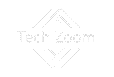




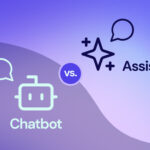
Leave a Comment